Machine Learning with TensorFlow JS
The main points of contention upon discussing the initial proposal were:
- differentiation from CS 4770
- differentiation from Node another course taught at Forge
- desire to use newer, more exiting AI tools such as OpenAI
- simplicity for newer programmers
What you will learn
Through interactive projects, this course seeks to give students a broad understanding of machine learning topics. However, depth with be developed through interactive projects.
The main goals of this course are:
- Using machine-learning APIs (ex. OpenAI) in your projects
- The principles of building machine-learning systems
- Principles of good metric design
- Understanding machine learning issues
Why JavaScript?
JavaScript may seem like a strange choice for a machine-learning library. JavaScript was designed for single-threaded operation, web use and is not as performant C, C++ or Rust.
However, JavaScript is portable, flexible and great for describing the structure of models. Thanks to WebGL calculations can take place on the GPU. These considerations make TensorFlowJS, the JavaScript implementation of TensorFlow even slightly faster for smaller models (only when models are far larger does performance drop by ~10 to 15 times).
Given this course’s goal to develop a foundational understanding of machine learning and TensorFlow as well as to create communicable projects, JavaScript is the clear choice.
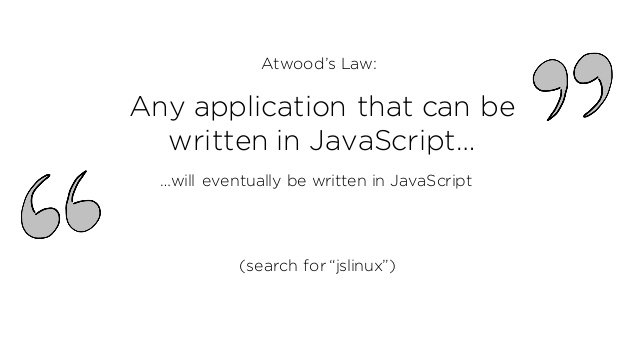
Communicability of JavaScript
When building projects for a resume or otherwise, you should be always biased towards things that someone reviewing your programming portfolio can visualize. Without trying to toot my own horn too much, here is a project I build to analyze International Science and Engineering Fair (ISEF) projects which featured an interactive, web-based visualization.
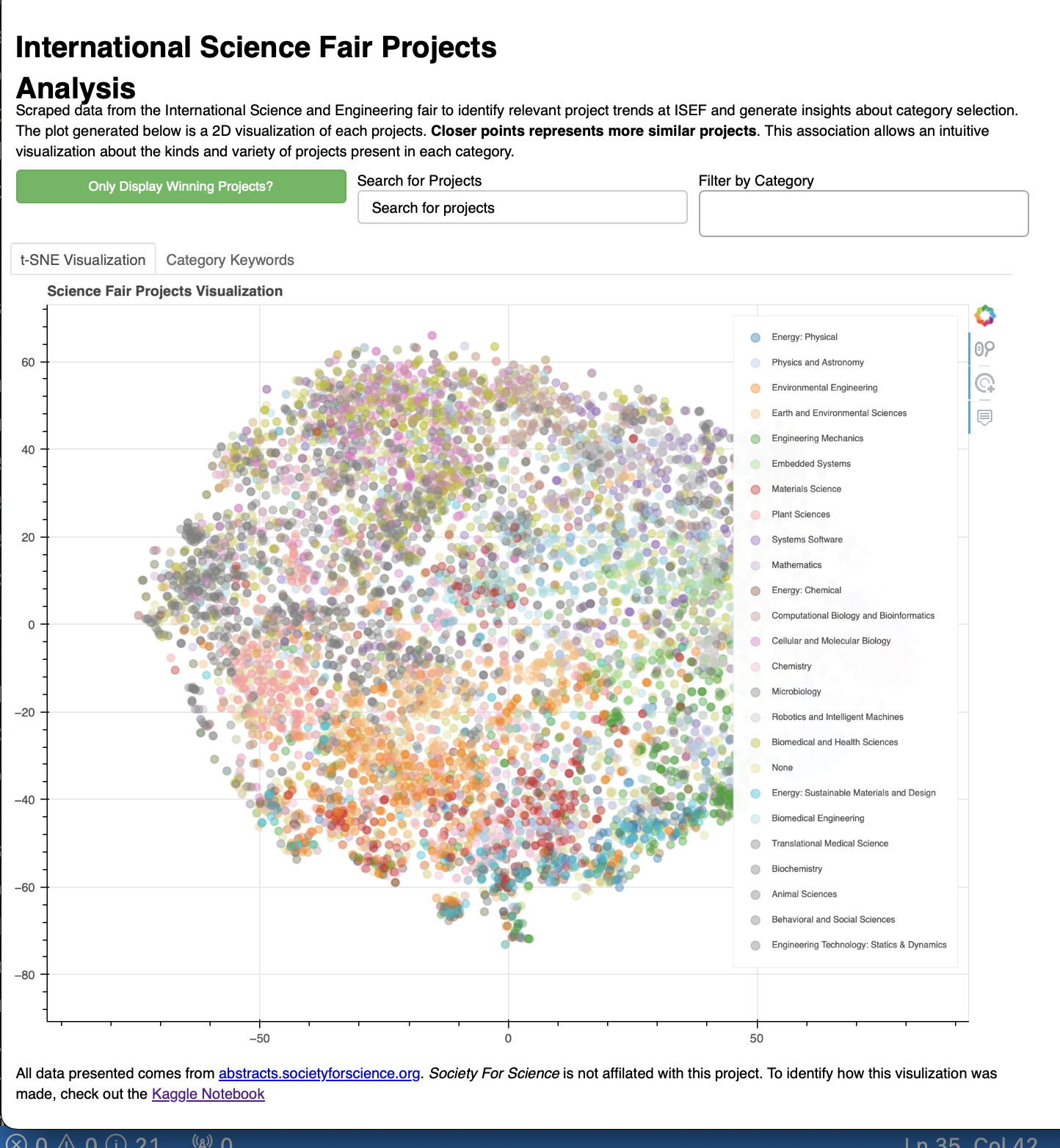
Being able to send people both an article and a interactive demonstration was incredibly valuable for project communication.
Course Contents
From a general perspective, models will become simpler as you move throughout the semester, but you will have more fine-grained control over them.
The first guided lab / project will be to create a wrapper for gpt-3.5-turbo (also known as ChatGPT) in the command line using javascript and openai’s library.
After this, we will venture into more foundational artificial intelligence including neural networks, natural language processing, time-series estimation, image processing and more. The goal of this course is to learn what their is to learn.
Schedule
| Week | Lecture | Workshop | Readings | Take Home |
|---|---|---|---|---|
| 1 | What is Machine Learning? | JavaScript Demo | Introduction to JavaScript | None |
| 2 | What does Machine Learning Require? | node demo + functional programming | Functional Programming in JavaScript | Chat GPT in Terminal - Using OpenAI API |
| 3 | Neural Networks | TensorFlow JS Workshop | The Curse of Dimensionality | MNIST Classifier |
| 4 | Good data’s importance | Cleaning a real data set | Data collection practices and trends | None |
| 5 | Time-Series Processing | TensorFlow Visualization | Types of Attention | Stock Market Predictor |
| 6 | Natural Language Processing | Shakespeare Predictor | None | None |
| 7 | Unsupervised learning | Clustering Research Papers | Unsupervised PreTraining | None |
| 8 | Final Project Advising | None | None | None |
| 9 | Final Project Showcase | None | None | None |
Sections
Each section here could be thought of a slide on a page which will be mentioned.1
Introduction to Machine Learning
- Breaking down recent advancements in AI
- ChatGPT
- Alpha Go
- Alpha Zero
- Alpha Fold
- Dale 2
- Hype-management
- Machine-Learning as Advanced Regression
- The “Machine Learning Formula”
- Machine learning model types (supervised, unsupervised and reinforcement learning)
JavaScript Intro / Refresher
- Functional programming
- Interpreted languages
- v8’s performance advantages
- WebGL and WebGPU
- Machine-Learning tasks being highly scalable
Exploratory Data Analysis
- Data preprocessing
- Filling gaps
- Visualization Techniques
- The Curse of Dimensionality
- SciKit Learn’s Machine Learning Types
- Decision Trees
- Support Vector Machines
- Ensemble Learning
- Precision versus recall
- Loss functions
- Hyper-Parameters and their optimization
- Paper: The Unreasonable Effectiveness of Data Neural Networks
History
- Underlying Linear Algebra
- Activation functions (Sigmoid, ReLu and Tanh)
- Gradient descent from the chain rule
- N-Adam, Adam and Adabost optimizers
- Normalization’s importance
- Encoding methods
- Keras and TensorFlow’s Sequential Model
- Confusion Matrices
- Project 1: MNIST Handwritten Digit Classifier in TensorFlow JS
Graph Computation
- TensorBoard
- Just-In Time (JIT) Compilation
- Optimizers
- Image Processing
- Convolution Neural Networks (CNNs)
- Keras Data Augmentation
- Transfer Learning
- Fine-Tuning Models
Time-Series Processing
- Structure of time-series networks
- Recurrent Neural Networks (RNNs)
- Limitations of RNNs
- Training RNNs through creating windowed training data
- TensorFlow Datasets
- Spectrograms and Fast Fourier Transforms (FFTs)
Natural Language Processing
- Tokenizers
- Memory gap
- Memory Modules
- Long-Short Term Memory (LSTM)
- Gated Recurrent Unit (GRU)
- Deep Learning
- Paper: Imagenet classification with deep convolutional neural networks’s influence
Garbage in, Garbage out
- Reinforcement learning with human feedback
- The Transformer Revolution
- Transformer Architecture
- Peak model size illustrated with a GPT comparison
- Production issues with models
- Attention saliency
- Paper: Attention is all you need
Deployment
- TensorFlow Modules
- Serving
- JavaScript
- LITE
- Parameter Reduction
- Entropy-biased training
- Online Algorithms
- Data Rot
ChatGPT Policy
Use of ChatGPT will be heavily encouraged uring this course. Because this course is designed to be an introduction to the field, many topics will be covered to yield some of what is out. Because of this, however, topics may not get the full attention they deserve. For this reason, tools like Chat GPT will be encouraged for topics where you know what to do just maybe not how (ex. how do I create an array in JavaScript).
Personally, one of the best uses of Chat GPT is to make programmers multilingual and multi-paradigm.
JavaScript and Python Similarities
For those concerned about the transferability of experience, here is the virtually identical code for creating a basic linear regression in both Python and JavaScript using TensorFlow and TensorFlowJS, respectively.
JavaScript
// Importing the required libraries
const tf = require('@tensorflow/tfjs')
// Defining the structure of the model as being linear
const model = tf.sequential()
model.add(tf.layers.dense({
units: 1,
inputShape: [1]
}))
// Compiling the model so it can be sent to the GPU
model.compile({
loss: 'meanSquaredError',
optimizer: 'sgd', // simple gradient descent
})
// Submitting the input data
const x = tf.tensor2d([[1], [2], [3], [4]], [4, 1]); // [4, 1] is the dimensions of the input
const y = tf.tensor2d([[2], [4], [6], [8]], [4, 1]); // [4, 1] is the dimensions of the input
// Training the model
model.fit(x, y, {
epochs: 100
}).then(() => {
console.log("Model trained successfully")
})
Python
# Importing the required libraries
import tensorflow as tf
from tensorflow import keras
# Define the model architecture
model = keras.Sequential()
model.add(keras.layers.Dense(units=1, input_shape=[1]))
# Compile the model
model.compile(optimizer='sgd', loss='mean_squared_error')
# Prepare the data
x_train = [[1], [2], [3], [4]]
y_train = [[2], [4], [6], [8]]
# Train the model
model.fit(x_train, y_train, epochs=100)
The code for both models is structurally identical and time spent learning TensorFlow JS will transfer over.
TensorFlow can also be tricky to install, particularly on Windows1. Even more insidious, TensorFlow takes up really 1.1GB. TensorFlowJS is far more lightweight at only 9 MB, 100x smaller.
// Saving models is really easy
await model.save('downloads://model_name')
Most Windows uses typically solve this problem by using an online Jupyter notebook such as Kaggle or Google Collabrotory. If you would like to try this, I much prefer Kaggle and have had many issues resolved in the past by simply running the same code in a Kaggle.
Most topics covered will only be done so in a brief capacity. A core design principle of this course is giving you a broader knowledge of what is out there, but going hands on a much smaller subset of topics.